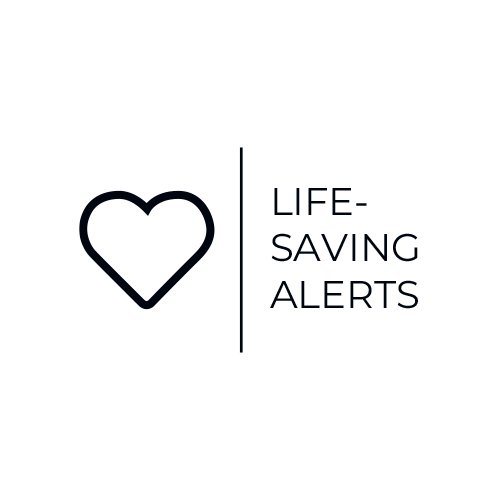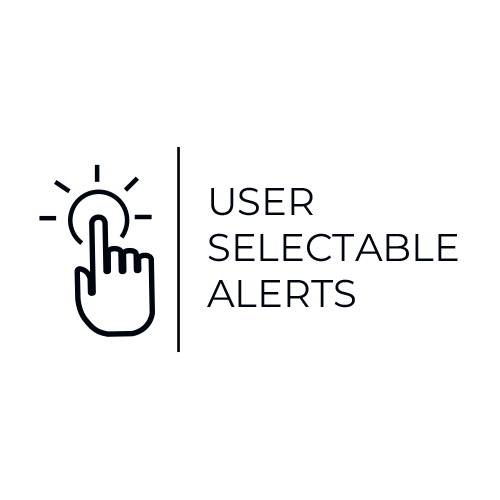WR120 NOAA Weather and Emergency Alert Radio - WR120
With a built-in alarm clock and battery backup, this radio is perfect for keeping by your bedside or bringing along on outdoor adventures. Stay safe during emergencies with the WR120's ability to receive alerts for hurricanes, tornadoes, floods, and more. Don't be caught off guard - stay tuned in with the WR120 NOAA Weather and Emergency Alert Radio
For product support visit support.midlandusa.com
Key Features

E+Ready® NOAA Weather Alert Radio - WR120
- S.A.M.E. Digital Technology
- 25 Programable Locations
- Selectable alert tone (high/medium/low)
- User-Selectable Warning System
- Emergency Power Backup 3 “AA”’ batteries (Not Included)
- Alert Override
- Customizable Alerts
- Color-Coded Alert Level Indicators
- Instant Weather
- Over 60 Emergency Alerts
- Time & Alarm Clock
- Loud Alert Siren to Keep Your Family Safe
- Public Alert Certified
- All Hazards Weather Alert Radio
- AC Power Adapter
- Owner's Manual
-
What is NOAA Weather Radio?
NOAA Weather Radio (NWR) is a nationwide network of radio stations broadcasting continuous weather information direct from a nearby National Weather Service office. NWR broadcasts National Weather Service warnings, watches, forecasts, and other hazard information 24 hours a day. For more information visit the NWS website.
-
I can't find "Tornado Warnings" in my Set Events/ Edit Events menu! That is the whole reason I bought this radio!
These types of alert (Tornado Warnings, Hurricane Warnings, etc.) are always on by default and cannot be disabled. Because of that, they won't show up in the EDIT EVENTS menu, as there is no option to turn them off or on. If you would only like your radio to alert for a warning like this, go to SET EVENTS and select ALL OFF. This mutes all the optional alerts, but because Tornado Warning is locked in, it will still audibly alert.
-
My radio hasn't gone off, but we've had severe weather.
1. Ensure the ON/OFF switch is ON 2. Do you hear anything when you press the WEATHER/SNOOZE button? 3. Ensure you are tuned to the proper CHANNEL for your county: https://www.weather.gov/nwr/counties 4. Ensure SET LOCATION is set to your county, and not a county in a different state. 5. Is your local transmitter on the air and operating properly? You can check that here: https://www.weather.gov/nwr/outages 6. Has your county truly had a severe weather that would produce an alert? Often times, while there might have been severe weather in your area, your county was not included or affected by any of the warnings, so an alert would not have sounded. 7. Ensure your batteries are in good working condition. 8. Try moving the radio to a better location If "NOAA" is blinking on the display, it means the radio is not receiving 100% signal strength. 9. SET EVENTS should be set to ALL DEFAULT, or ALL ON. If SET EVENTS is ALL OFF, the radio will still receive Tornado Warnings (as per NOAA regulations), but it would not sound for Severe Thunderstorm, Flash Flood and other warnings. You can find a full list of default alerts here: https://cdn.shopify.com/s/files/1/0531/2856/0817/files/SAME_List_of_Emergencies_Non-Weather_Emergencies.pdf?v=1636648846
-
Troubleshooting you NOAA Weather Radio
https://support.midlandusa.com/hc/en-us/articles/23371617533079-Troubleshooting-your-NOAA-Weather-Radio
Accessories
No accessories match the selected filters.

Stay Connected
Get the latest offers, updates and more from Midland.
By signing up, you agree to receive Midland offers, promotions and other commercial messages. You may unsubscribe at any time.
WR120 NOAA Weather and Emergency Alert Radio - WR120